
Why Language Diversity Is a Strength for Churches
Why Language Diversity Is a Strength for Churches Church has always been a place where people from different walks of life come together. As communities
Live streaming has become one of the most powerful ways for churches to expand their reach, especially when live-translating a sermon. This is an excellent way to become more accessible so everyone has access and can understand your message.
However, when you live stream without a plan, it’s almost as if you’re walking on stage with no notes. While there’s a chance it could work out, it will still be stressful. This is why we’ve put together this church live stream checklist. It’s a clear-cut, easy-to-follow guide so you have everything you need before the camera starts rolling.
Let’s get started!
Let’s begin with the basics of live streaming: your internet. Nothing makes it more challenging for your members to church live stream than when it’s constantly buffering. That can hinder their experience, as they won’t be able to view or enjoy your message to the fullest.
You don’t need a huge budget to make your church’s live stream look professional. You would be surprised what a single high-quality camera can do.
When your audio is muffled or it’s too quiet to accurately hear your message, viewers will likely log off.
When you have good lighting, it’ll create a welcoming and warm environment. Bad lighting can make it difficult to see the pastor and can just end up being a distraction.
Before you go live, do a quick checklist run-through:
While your live stream helps people join from anywhere, what about those who don’t speak the same language or are hearing impaired who sit in your pews? While streaming so everyone can enjoy your service is important, you also can’t forget about the members who attend your service. That’s where Sermon Live comes in.
Sermon Live isn’t a streaming platform, but it’s a tool that enhances your broadcast. With it, you can provide live translation so multilingual members understand the sermon in real time. It also has captions to make services accessible to the hearing impaired.
It’s a simple way to make sure your church is inclusive and welcoming.
Q: Do we need to invest in expensive equipment to live-stream our church?
A: Nope! It’s not uncommon for churches to just have a good camera, a mic, and streaming software.
Q: How long should our church service live stream be?
A: While there’s no strict rule, keeping your live stream between 60–90 minutes works best. This length is long enough to share your full message and worship but short enough to keep online viewers engaged.
Q: How fast should my church’s internet be for church live streaming?
A: At least 5 Mbps upload speed is recommended.

Why Language Diversity Is a Strength for Churches Church has always been a place where people from different walks of life come together. As communities

How AI Is Changing the Way Churches Communicate Church communication has always been about connection: connecting people to faith, to community, and to one another.
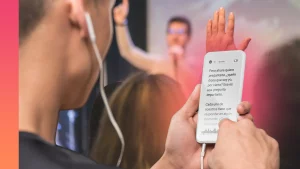
How Translating Sermons Builds Trust and Inclusion in the Community Creating a church where everyone feels welcome is important. One of the most powerful ways